
How to turn off read receipts on iPhone (in just three steps)
Today most people have an iPhone. But some iPhones have such settings, the meaning of which we do not understand,
Like ‘What is the meaning of send read receipts’ then it is mean. Whose message you received in your iMessage and then you read it, then the sender will know that you have read his message. And when it happens, then the send read receipt iPhone is turned on.
Table of Contents
What are Read receipt?
Through the ‘Read receipt’ feature, we know that the tick mark sent by us has reached the receiver. Along with this, after reading the message from the receiver side, this tick mark becomes blue in color. If we disable the ‘Read receipt’ feature, then we will see only the tick mark on sending the message.
How to turn off read receipts
To turn off read receipts first you have to go to the settings, and click to open messages settings. Then, scroll down & You will see the ‘Send read receipts’ toggle option. now click on this to turn off Read Receipt on iPhone.
Read this: How to Check Someone WhatsApp Latest Trick 2022
Turn off Read Receipts iPhone
- Open the iMessage App.
- Click on that conversation with whom you want to disable read receipts.
- Click the person’s profile icon at the top.
- And now you got the option ”send read receipts”.
- Simply tap on this option to turn off read receipts iPhone.
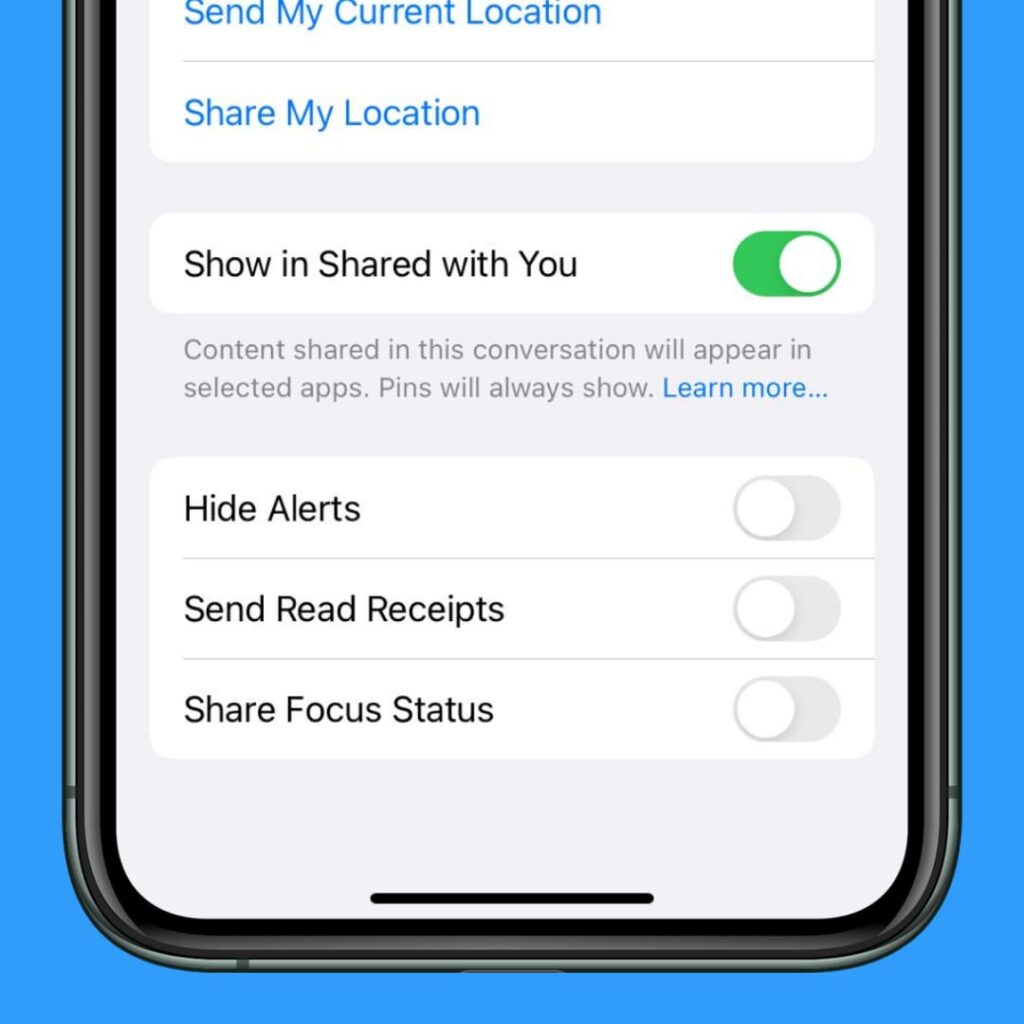
How to turn on Read messages on iPhone
To turn on Read messages on iPhone first go to settings. tap on the message, then scroll down, now you will a green button here, ‘Send Read Receipts’ simply tap, and then in your iPhone Read messages will turn On. so there are steps which you can follow to turn on read receipts on your iPhone.
Turn off Read Messages iPhone – to turn off Read Messages iPhone open the settings app > click on Messages > then scroll down > ‘Send Read Receipts’ > Click on it to Turn Off Read Messages iPhone.
What does send read receipts mean
It means Whose message you received in your iMessage and then you read it, then the sender will know that you have read his message. And when it happens, then the ‘send read receipts’ is turned on in your iPhone.
How to turn off read receipts on iPhone (in just 3 steps)
To turn off read receipt in your iPhone, you have to follow all these three steps to turn off read receipt on iPhone.
Step 1. first you have to go to your settings app.

Step 2. After this click on messages.

Step 3. Then scroll down, now you will see the green button of send read receipt here, you have to click on it to turn off read receipt iPhone

after clicking on send read receipt, the read receipt will be turned off in your iPhone.

FAQs
Turn off Read Receipts iPhone ( for Specific Contact )
- Open the iMessage App.
- Click on that conversation with whom you want to disable read receipts.
- Click the person’s profile icon at the top.
- And now you got the option ”Send Read Receipts”.
- Simply tap on this option to turn off read receipts iPhone.
How to Turn Off Read Receipts on iPhone ( for All Contects )
- To turn off read receipts first you have to
- Open the settings App.
- And click to open messages settings.
- Then, scroll down & You will see the ‘Send read receipts’ toggle option.
- Now click on this to turn off Read Receipt on iPhone.
Conclusion
We hope that now you must have known well how to turn off read receipt and you must have learned how to turn off read receipt on iPhone. if we helped you to turn off read receipt then please share this post as much you can, and if any problem you have ask with us we will try to solve that problems or feel free to comment down below.




2 Comments